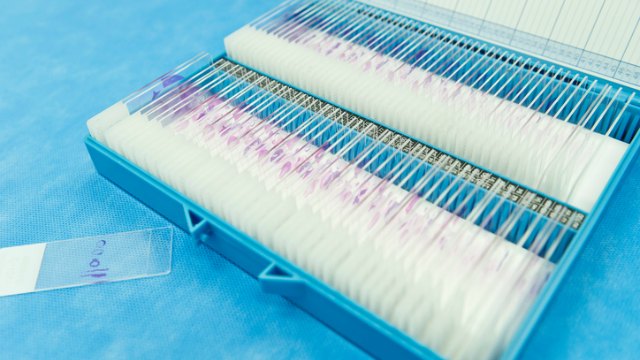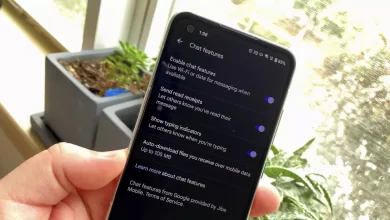Vivaldi joins anti-tracking browser brotherhood
Although web browsers once competed on speed and overall performance, privacy is the new benchmark. Niche browser Vivaldi has now joined the bigwigs in giving users more control over online tracking.
Niche browser maker Vivaldi Technologies this week released version 3.0 of its eponymous application, which included integrated ad- and tracker-blockers.
Both tools were disabled by default in the new version, which was released Wednesday. “We believe that many users would not wish to prevent the sites they like to visit from generating revenue, and for that reason, we don’t enable Ad blocker by default,” wrote Jon von Tetzchner, co-founder and CEO of Vivaldi, in a post to a company blog.
Vivaldi, which is based on Chromium – the Google-dominated open-source project that cranks out code for Chrome and Microsoft’s Edge – followed in the footsteps of other rivals, including Mozilla’s Firefox and Apple’s Safari, in emphasizing privacy and tackling the tracking bits that make it possible for companies and advertisers to trace where users go on the web.
The browser, which harks back to 2016 (and was in beta for a considerable time before that) and has roots stretching to Opera Software – von Tetzchner was the CEO of that Norwegian browser developer until 2010 – is best known for its customization skills. The number of Vivaldi’s settings and options put to shame those of the Big Four: Chrome, Edge, Firefox and Safari.
But in its four years, Vivaldi has managed to attract only the smallest of audiences. In March, U.S. analytics company Net Applications pegged Vivaldi at a dust mote-like 0.1% share of all browser activity, or less than a tenth that of Opera (1.1%) or less than one thirty-sixth that of Safari.
Blocking is the new speed
Where once browsers competed on sheer speed, then later on overall performance, now they battle it out for bragging rights on their concern for users’ privacy.
Like Mozilla, Vivaldi turned to a partner for the foundation of its anti-tracking defense. But while Firefox relies on Disconnect, Vivaldi turned to DuckDuckGo, better known for its search engine. That company’s Tracker Radar technology, based on its own open-source data set, was used to generate Vivaldi’s blocklist.
A more traditional ad blocker was also built into 3.0.
The two can be managed from Preference’s (Settings in Windows) “Privacy” pane by choosing one of three levels: no blocking, tracker blocking only, or ad and and tracker blocking. Exceptions can also be entered to whitelist individual websites.
Those same settings can be managed per site without going to Preferences by clicking on a shield-style icon in the address bar. It’s actually easier to whitelist a site there than in the Privacy pane. That same icon also displays a current count of blocked trackers or trackers and ads.
Not surprisingly for a first effort, Vivaldi’s anti-tracking and anti-ad tools don’t offer much in the way of finesse; competitors, notably Firefox and to some extent Edge, provide far more flexibility in what the browser bars and what it doesn’t.
Other new features von Tetzchner touted include tweaks to the browser’s picture-in-picture video (Vivaldi calls it “pop-out video”) and a clock, of all things, embedded in the status bar at the bottom of the browser’s frame. (Status bars, once de rigueur in browsers, became passé years ago. Few sport them now, although as Vivaldi proves, there are exceptions.)
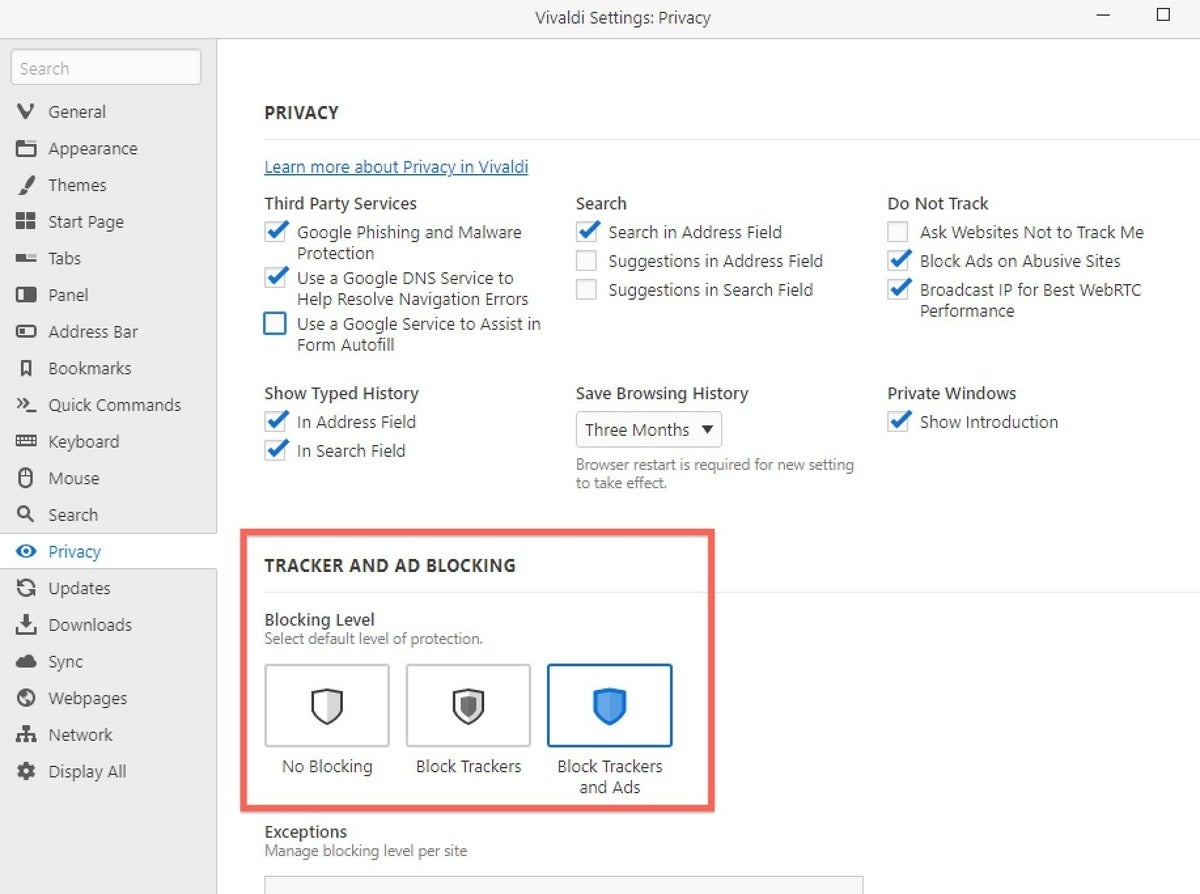
Vivaldi
This story, “Vivaldi joins anti-tracking browser brotherhood” was originally published by Computerworld.